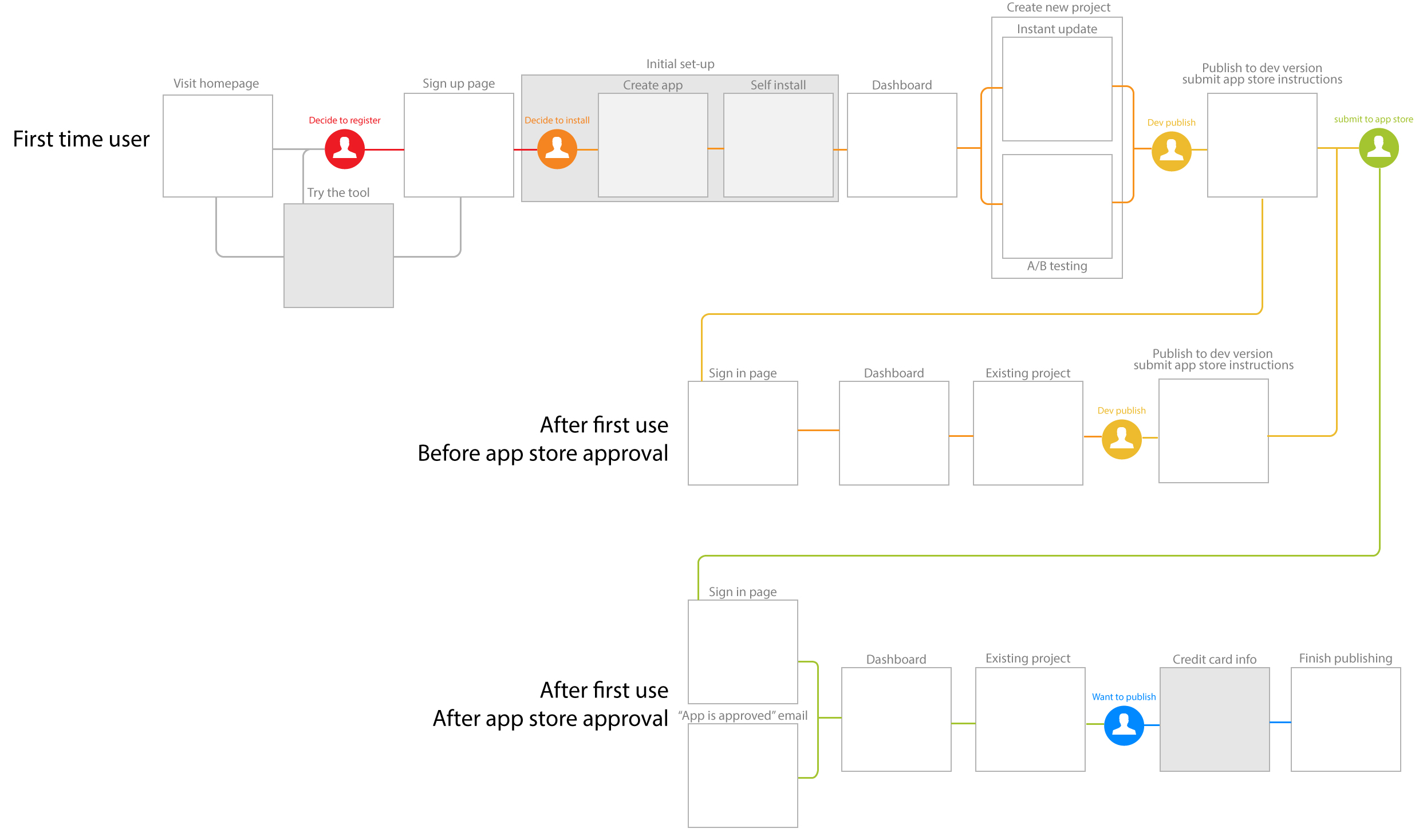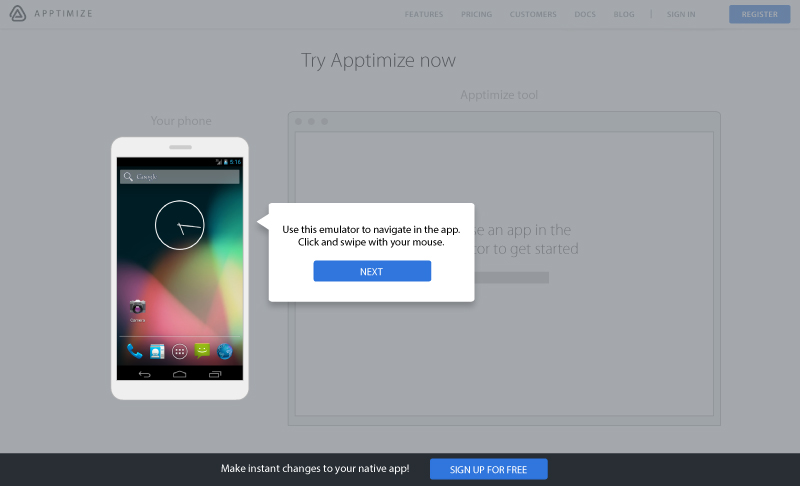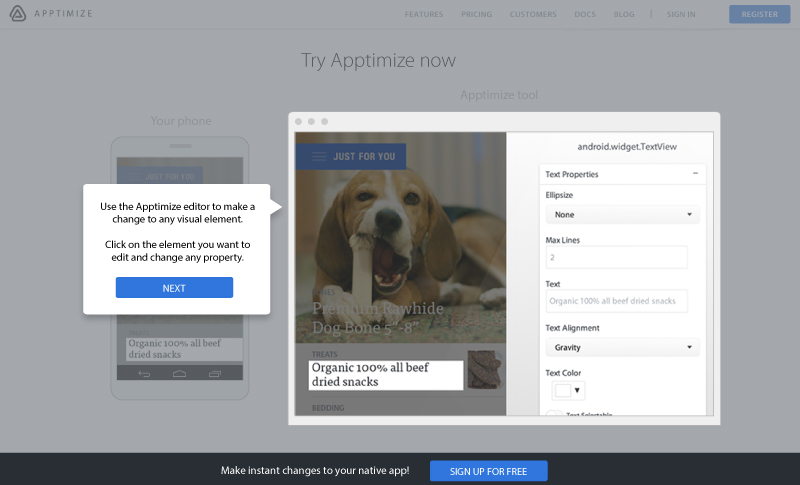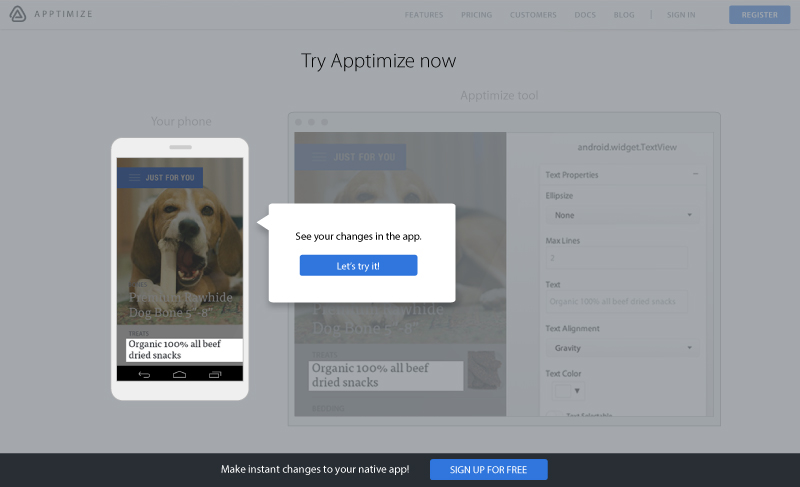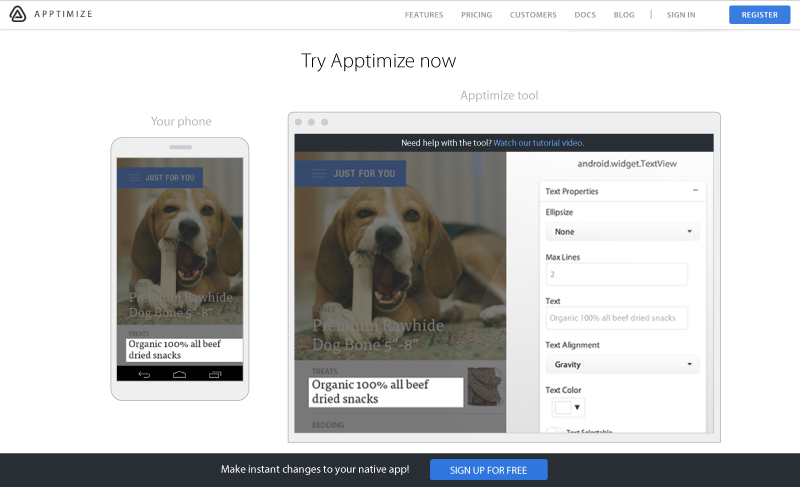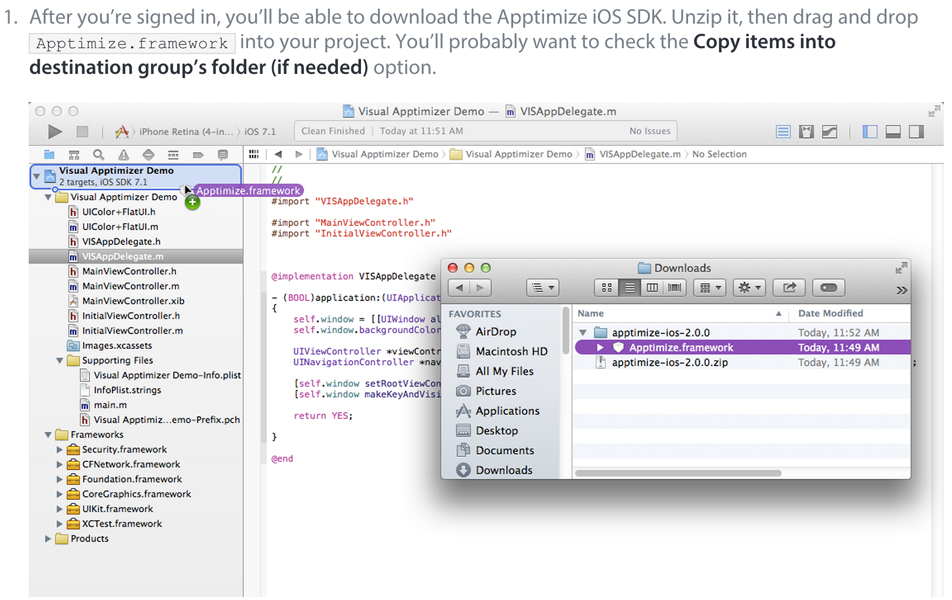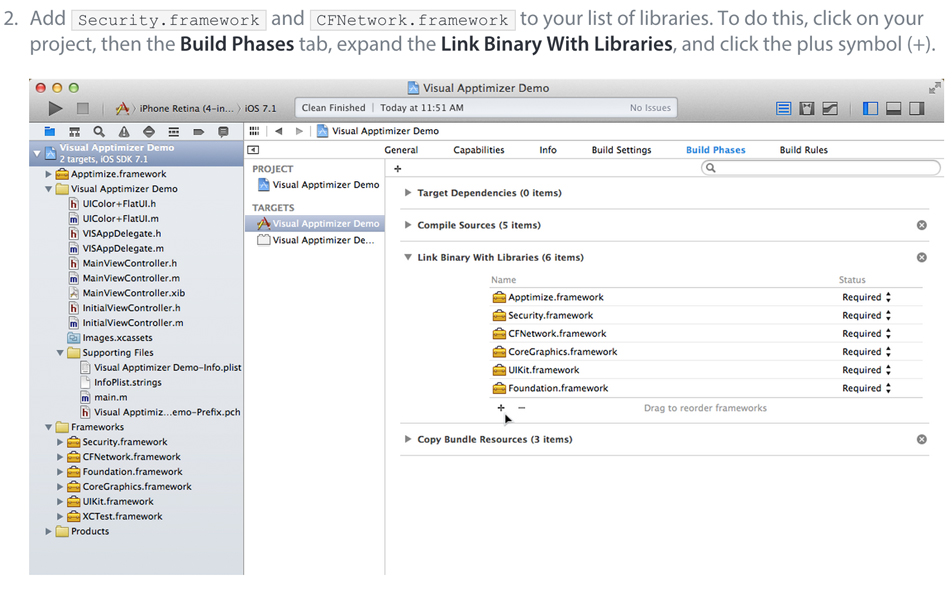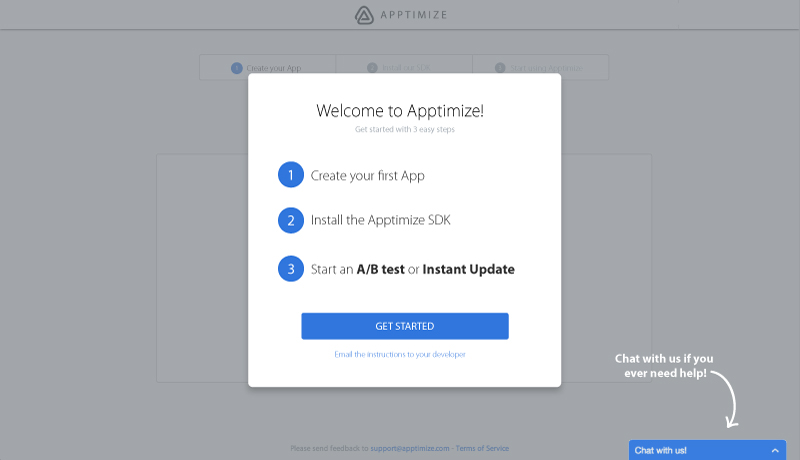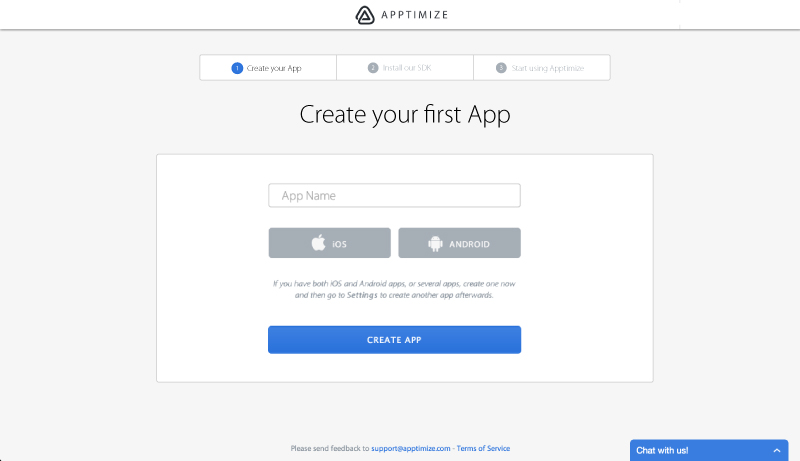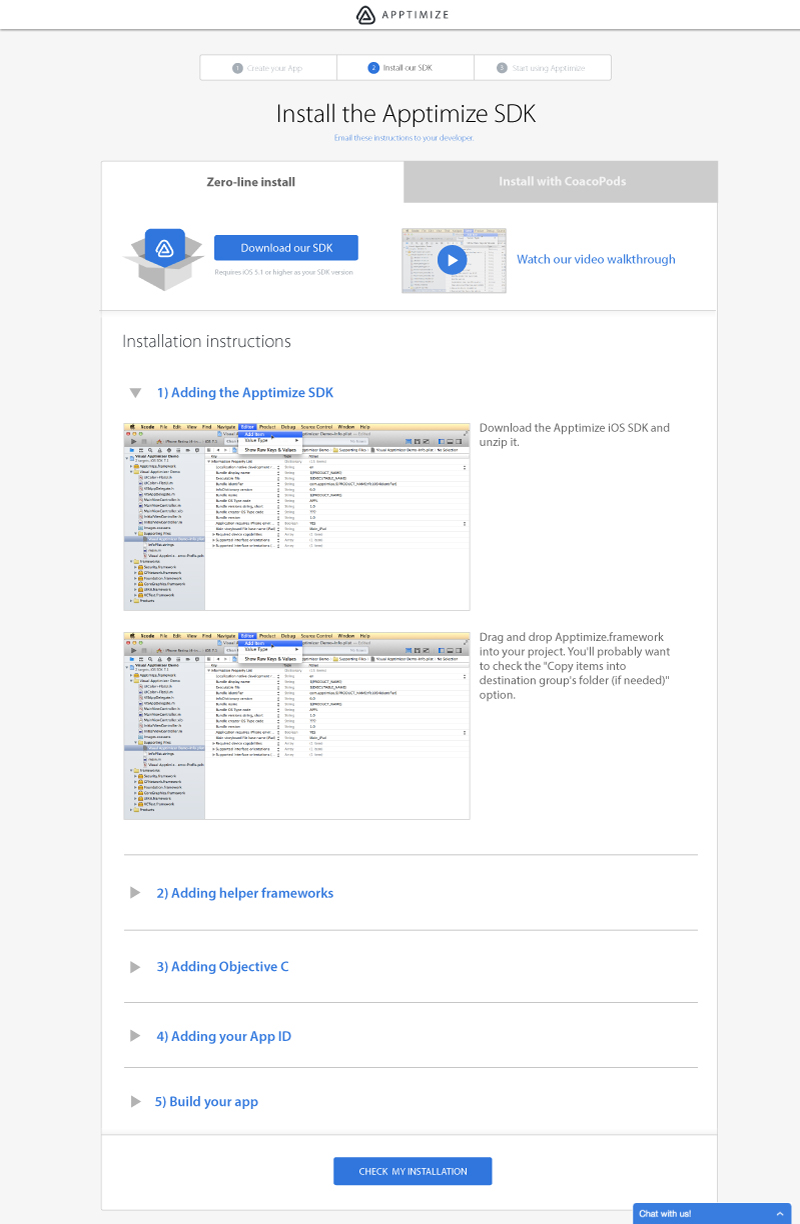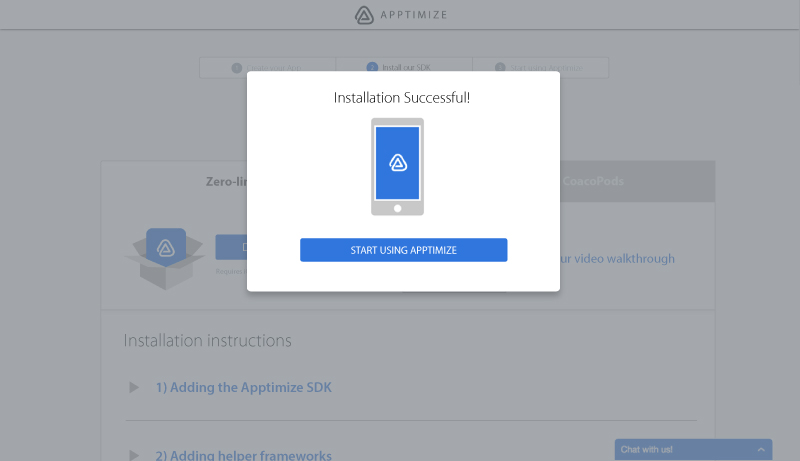Onboarding flow
I started by laying out the onboarding flow. I highlighted major decisions that users have to make. I tried to move the users through the decision process, not ASAP but APAP (as painlessly as possible).

The team worked through the different scenarios to make sure we covered everything. I then created mockups for the steps highlighted in grey. "Try the tool" and "Initial set-up" both educates the users but with very different techniques.